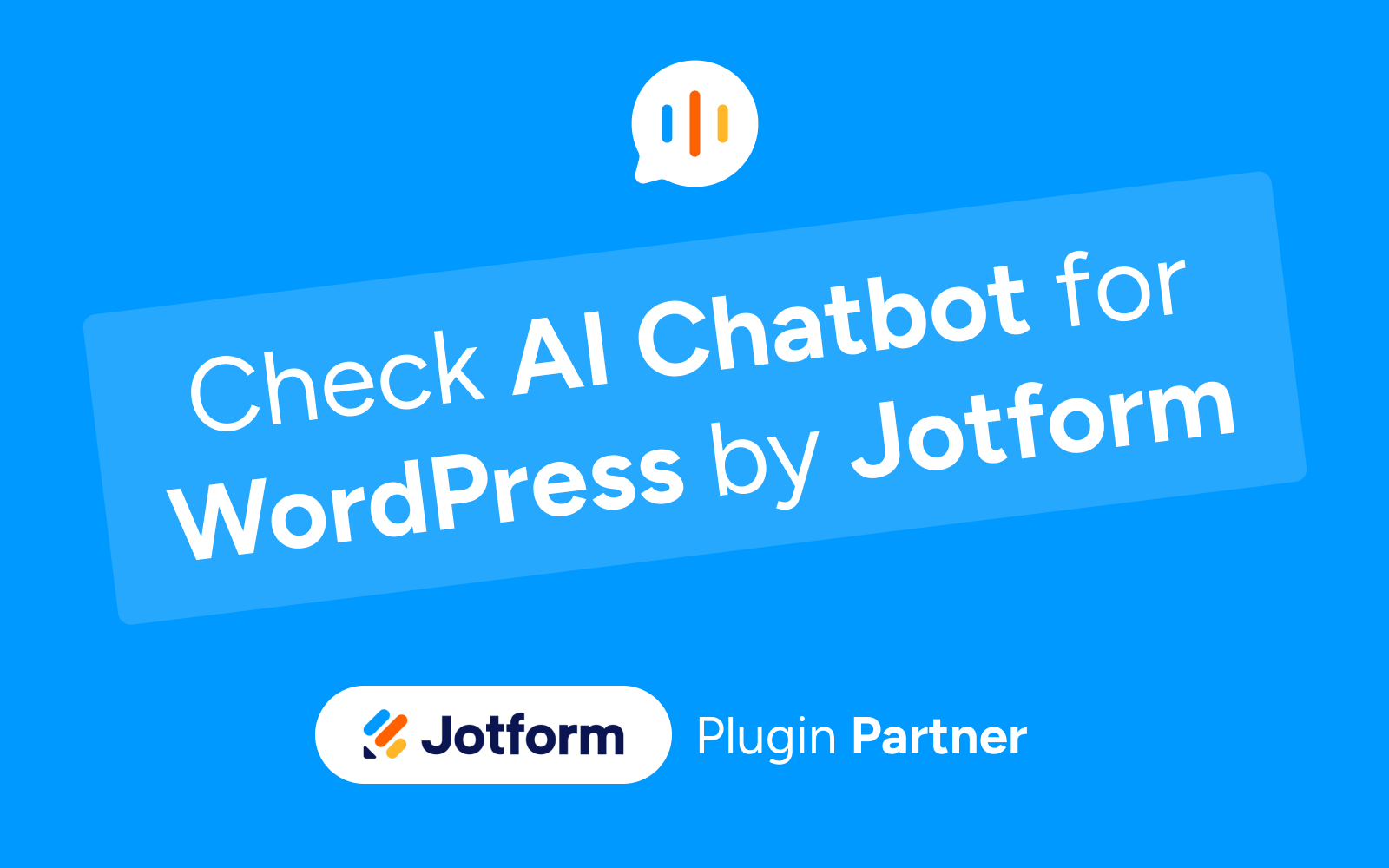Choosing the right WordPress hosting provider is one of the most critical decisions for your website’s success. We’ve compiled this comprehensive guide to help you find the perfect WordPress hosting solution based on needs and budget.
If you’re launching your first blog, running an e-commerce store or managing multiple client websites, your WordPress hosting choice directly impacts site speed, security, user experience and search engine rankings. A slow host can cost you traffic, conversions and revenue.
What This Guide Covers:
- Analysis of 6 top WordPress hosting providers
- Real performance data
- Cost analysis and value comparison across all price points
- Hosting recommendations for different website types
Our Recommendation
Quick decision: HostArmada best value for Money | WP Engine for agencies | SiteGround for beginners
WordPress Hosting Provider Comparison Overview
| Provider | Starting Price | Load Time | Uptime | Best For | Setup |
|---|---|---|---|---|---|
| HostArmada | $2.39/month | 0.5s | 99.99% | Best Value | 1-Click |
| WP Engine | $23/month | 0.5s | 99.99% | Agencies & Enterprise | Managed |
| SiteGround | $3.99/month | 0.6s | 99.98% | Beginners | 1-Click |
| Cloudways | $14/month | 0.5s | 99.97% | Developers | Managed Cloud |
| Kinsta | $30/month | 0.4s | 99.99% | High Performance | Premium Managed |
| Bluehost | $2.95/month | 0.8s | 99.9% | Budget Conscious | 1-Click |
Essential WordPress Hosting Requirements
Understanding WordPress hosting requirements is crucial for making the right choice. Here’s what separates excellent WordPress hosting from mediocre options:
Core Technical Requirements
- PHP 8.0+: Latest PHP versions for optimal WordPress performance
- MySQL 5.7+ or MariaDB: Database requirements for WordPress functionality
- Memory Allocation: Minimum 256MB, 512MB+ recommended for plugins
- Storage Type: SSD storage is essential for fast database queries
- SSL Certificates: Free SSL for security and SEO benefits
- HTTP/2 Support: Modern protocol for faster page loading
Pro Tip: PHP 8 and SSD storage are the primary features we look for in good hosting.
Performance Considerations ⚡
- Server Location: Data centers close to your target audience
- CDN Integration: Global content delivery for faster loading
- Caching Solutions: Server-level and plugin caching support
- Backup Systems: Automated daily backups with easy restoration
- Security Features: Malware scanning, firewalls, and DDoS protection
- Staging Environments: Test changes before going live
Here are our top picks
1. HostArmada / Best Value for Money (Our #1 Choice 👍)
Starting at $2.49/month ⭐ 9.8/10
HostArmada consistently delivers pretty good performance at a reasonable price. Their cloud infrastructure, combined with aggressive caching and optimization, makes them our top choice for best value WordPress hosting.
✅ Pros:
- Exceptional speed: Cloud infrastructure with NVMe SSD storage
- 1 Free website migration: Professional migration service included
- Multiple PHP versions: Support for PHP 7.4 to 8.4
- Free daily backups: Automated backups with 1-click restore
- Free SSL certificates: Let’s Encrypt SSL included
- 24/7 expert support: WordPress specialists available anytime
- NGINX Cache
- Technical Features: SSH, GIT, WP CLI
💰 Pricing Plans (November 2025):
- WP Launcher: $2.39/month – 1 website, 15GB SSD
- WP Evolver (our pick): $3.73/month – unlimited websites, 30GB SSD
- WP Speed Reaper: $4.39/month – unlimited websites, 40GB SSD, free domain
🎯 Best For:
Small to medium businesses, bloggers and anyone seeking premium performance without premium pricing. Perfect for affordable WordPress hosting that doesn’t compromise on speed or reliability.
Use our coupon for a very special discount: ESTUDIOPATAGON75
2. WP Engine – Premium Managed WordPress Hosting

Starting at $23/month ⭐ 9.6/10
WP Engine is the gold standard for managed WordPress hosting. Their enterprise-grade infrastructure and WordPress expertise make them ideal for agencies, high-traffic sites, and mission-critical websites.
✅ Pros:
- Managed WordPress platform: Optimized specifically for WordPress
- Staging environments: Test changes safely before going live
- EverCache technology: Advanced caching for lightning-fast speeds
- Enterprise security: Advanced threat detection and blocking
- Genesis Framework: Premium themes and framework included
- Global CDN: 200+ edge locations worldwide
- Expert WordPress support: 24/7 WordPress specialists
- Git integration: Developer workflow tools
❌ Cons:
- Expensive: Premium pricing not suitable for all budgets
- WordPress only: Can’t host other CMS platforms
- Plugin restrictions: Some plugins are prohibited for security
🎯 Best For:
Agencies, e-commerce stores, high-traffic websites, and businesses that need enterprise-level WordPress hosting with premium support and security.
3. SiteGround – Best for WordPress Beginners

Starting at $3.99/month ⭐ 9.3/10
SiteGround combines excellent performance with beginner-friendly features. Their custom caching technology and WordPress tools make them perfect for new WordPress users.
✅ Pros:
- Beginner-friendly: Intuitive interface and setup wizard
- SuperCacher technology: Custom caching solution for speed
- WordPress tools: Staging, Git integration, and WP-CLI
- Free SSL and CDN: Security and speed optimization included
- Daily backups: Automated backups with easy restoration
- 99.99% uptime guarantee: Reliable hosting infrastructure
❌ Cons:
- Storage limits: Limited disk space on entry plans
- Higher renewal rates: Significant price increases after first term
- No Windows hosting: Linux hosting only
💰 Pricing Plans:
- StartUp: $3.99/month – 1 website, 10GB storage, ~10k visits
- GrowBig: $7.99/month – unlimited sites, 20GB storage, ~100k visits
- GoGeek: $14.99/month – unlimited sites, 40GB storage, ~400k visits
🎯 Best For:
WordPress beginners, small businesses and bloggers who want reliable hosting with excellent support and user-friendly management tools.
4. Cloudways – Best for Developers

Starting at $11/month ⭐ 9.4/10
Cloudways offers managed cloud hosting with developer-friendly features. Choose from multiple cloud providers while getting managed hosting benefits.
✅ Pros:
- Cloud infrastructure: AWS, Google Cloud, DigitalOcean, and more
- Developer tools: SSH access, Git integration, WP-CLI
- Scalable resources: Easily upgrade CPU, RAM, and storage
- Advanced caching: Varnish, Redis, and Memcached included
- Staging areas: Create staging environments with 1-click
- Team collaboration: Multi-user access with role management
- Pay-as-you-go: Hourly billing option available
❌ Cons:
- No email hosting: Requires separate email service
- Technical knowledge required: More complex than shared hosting
- No domain registration: Must purchase domains elsewhere
💰 Pricing (DigitalOcean):
- Basic: $11/month – 1GB RAM, 25GB storage, 1TB bandwidth
- Standard: $22/month – 2GB RAM, 50GB storage, 2TB bandwidth
- Advanced: $44/month – 4GB RAM, 80GB storage, 4TB bandwidth
🎯 Best For:
Developers, agencies, and technical users who want cloud hosting power with managed hosting convenience. Perfect for multiple client sites.
5. Kinsta – Premium High-Performance Hosting

Starting at $35/month ⭐ 9.5/10
Kinsta delivers premium performance powered by Google Cloud Platform. Their cutting-edge technology and expert support justify the premium pricing.
✅ Pros:
- Google Cloud Platform: Premium C2 machines for maximum speed
- Edge caching: 35+ data centers globally
- Free migrations: Expert migration team handles transfers
- MyKinsta dashboard: Modern, intuitive management interface
- Staging environments: Premium staging and development tools
- Security features: DDoS protection, uptime monitoring
- Developer tools: SSH, WP-CLI, Git integration
❌ Cons:
- Premium pricing: Expensive compared to alternatives
- Visit limitations: Charges for overage on high-traffic sites
- WordPress only: Specialized for WordPress exclusively
💰 Pricing Plans:
- Starter: $35/month – 1 site, 10GB storage, 25k visits
- Pro: $70/month – 2 sites, 20GB storage, 50k visits
- Business 1: $140/month – 5 sites, 30GB storage, 100k visits
🎯 Best For:
High-traffic websites, premium brands and businesses that prioritize performance and are willing to pay for top-tier infrastructure and support.
6. Bluehost – Budget-Friendly WordPress Hosting
Starting at $2.95/month ⭐ 8.5/10
Bluehost offers affordable WordPress hosting officially recommended by WordPress.org. Good for beginners on a tight budget.
✅ Pros:
- WordPress.org recommended: Official WordPress partner
- Affordable pricing: Budget-friendly hosting plans
- Free domain: First year domain registration included
- 1-click WordPress install: Easy setup process
- Free SSL certificate: Security included in all plans
- 24/7 support: Phone, chat, and ticket support
❌ Cons:
- Slower performance: Shared hosting limitations
- Higher renewal prices: Significant price increases after intro period
- Limited resources: Resource restrictions on shared plans
- Upselling: Aggressive marketing of additional services
💰 Pricing Plans:
- Basic: $2.95/month – 1 website, 50GB storage, unmetered bandwidth
- Plus: $5.45/month – unlimited sites, unmetered storage/bandwidth
- Choice Plus: $5.45/month – includes domain privacy and backup
🎯 Best For:
Complete beginners and budget-conscious users who need basic WordPress hosting with official WordPress.org endorsement.
Choosing WordPress Hosting by Specific Needs
Best Overall Value: HostArmada
Why we recommend it: Excellent performance at budget friendly pricing.
Ideal for: Small businesses, bloggers, portfolio sites and anyone wanting premium performance without premium pricing.
Content Creators & Bloggers
Recommended: SiteGround or HostArmada
Focus on content creation with user-friendly interfaces, excellent WordPress integration and reliable uptime. Built-in caching and optimization features help your content load quickly.
Agencies & Developers
Recommended: WP Engine or Cloudways
Advanced developer tools, staging environments, and multi-site management. Perfect for managing multiple client websites with enterprise-grade features.
E-commerce & High-Traffic Sites
Recommended: Kinsta or WP Engine
Enterprise-grade performance, advanced security features and scalable infrastructure. Built to handle high traffic volumes and transaction processing.
Budget-Conscious Users 💰
Recommended: HostArmada or Bluehost
Maximum value for money with essential WordPress features. Perfect for getting started without breaking the bank.
Complete Beginners
Recommended: HostArmada, SiteGround or Bluehost
User-friendly interfaces, 1-click WordPress installation and comprehensive beginner guides. Excellent customer support for learning.
WordPress Hosting Setup & Migration Guide
Setting Up WordPress on HostArmada (Step-by-Step)
- Visit HostArmada and choose your hosting plan
- Select your domain (new registration or connect existing)
- Complete the checkout process and account setup
- Access your cPanel dashboard from the welcome email
- Look for “WordPress Installer” or “Softaculous Apps Installer”
- Click “WordPress” and then “Install”
- Fill in your site details:
- Choose your domain
- Set admin username and password
- Enter site title and description
- Click “Install” and wait for completion
- Access your WordPress admin at yourdomain.com/wp-admin
- Start customizing your site!
Migrating Your WordPress Site
Most quality WordPress hosts offer free migration services:
- HostArmada: Free professional migration included
- SiteGround: Free migration via support ticket
- WP Engine: Automated migration tools available
- Kinsta: Expert migration team handles everything
Common WordPress Hosting Questions
What are the minimum requirements for WordPress hosting?
Minimum: PHP 7.4+, MySQL 5.7+, 256MB memory, HTTPS support
Recommended: PHP 8.0+, MySQL 8.0+, 512MB+ memory, SSD storage
Should I choose shared, VPS, or managed WordPress hosting?
- Shared hosting: Best for beginners, low-traffic sites (Bluehost, HostArmada)
- Managed WordPress: Best for businesses, high-traffic sites (WP Engine, Kinsta)
- VPS/Cloud: Best for developers, custom configurations (Cloudways)
How do I migrate my WordPress site to a new host?
Most quality hosts offer free migration services:
- Sign up with your new hosting provider
- Request free migration through technical support area or chat
- Provide your current host login details
- Let the migration team handle the transfer
- Update your DNS when ready to go live
Do I need a CDN with my WordPress hosting?
No it’s not needed, unless you have a high traffic website (which is globally visited).
What’s the difference between WordPress.com and WordPress hosting?
- WordPress.com: Hosted platform with limitations
- Self-hosted WordPress: Full control, unlimited customization
- WordPress hosting: Optimized hosting for self-hosted WordPress
Our Final WordPress Hosting Recommendation
Best Choice for Most Users: HostArmada 🏆
HostArmada delivers best value for money if you are looking for a WordPress optimized hosting. Excellent performance and affordable pricing makes them our top recommendation for 2025.
Choose HostArmada if you:
- Want premium performance without premium pricing
- Need reliable hosting for small to medium WordPress sites
- Value excellent customer support and migration assistance
- Prefer modern infrastructure with SSD storage
Choose WP Engine for:
- Enterprise-level WordPress sites requiring maximum performance
- Agencies managing multiple client websites
- E-commerce stores with high traffic volumes
- Sites requiring advanced developer tools and staging
Choose SiteGround for:
- Complete WordPress beginners needing user-friendly hosting
- Small businesses wanting reliable, well-supported hosting
- Users who prioritize ease of use over advanced features
WordPress Hosting Checklist
Before finalizing your WordPress hosting choice, ensure your provider offers:
Essential Features:
- One-click WordPress installation (if you are non tech user).
- PHP 8.0+ support (higher PHP versions are faster)
- SSD storage (a must to speed up your website).
- Free SSL certificate
- Daily automated backups (optional)
- 99.9%+ uptime guarantee (almost every hosting offer this).
- 24/7 customer support
Performance Features: 🚀
- Built-in caching or caching plugin support (NGINX Cache or equivalent)
- HTTP/2 support
- Multiple PHP versions compatibility
- Database optimization
- Server-level security
Business Features:
- Staging environment
- Free website migration
- Money-back guarantee
- Scalability options
- Email hosting or integration
- Domain management